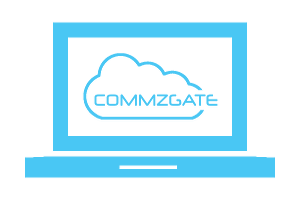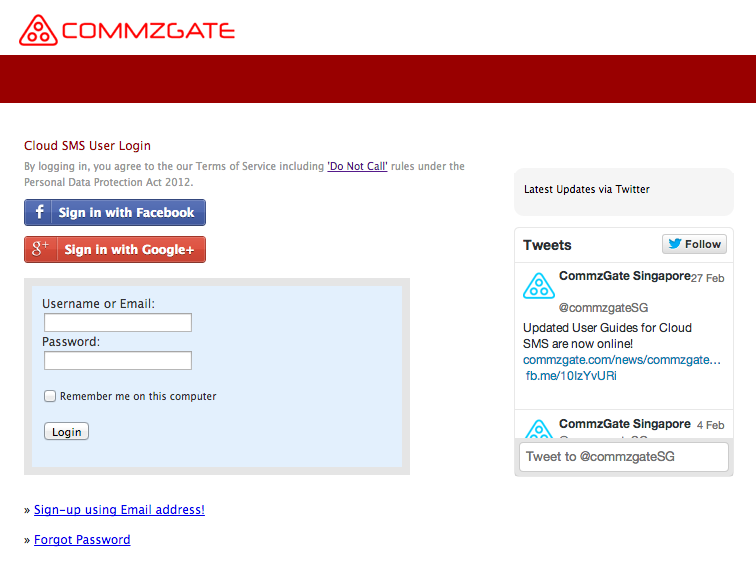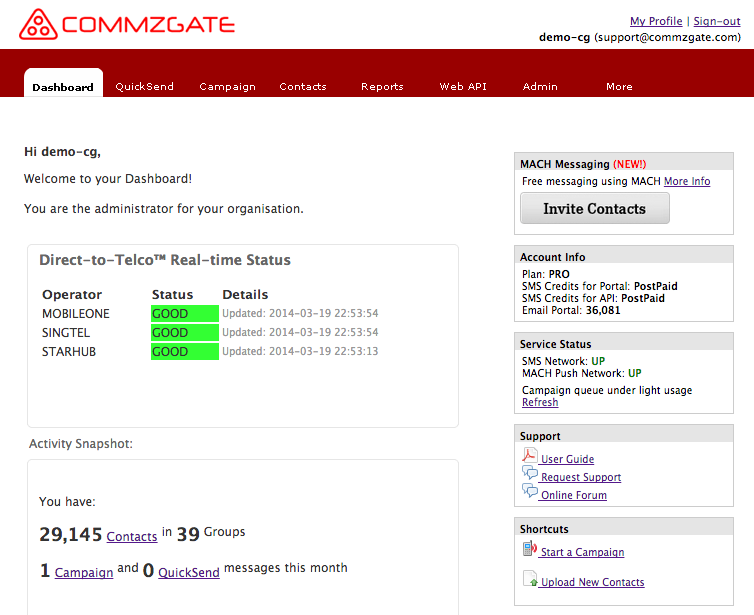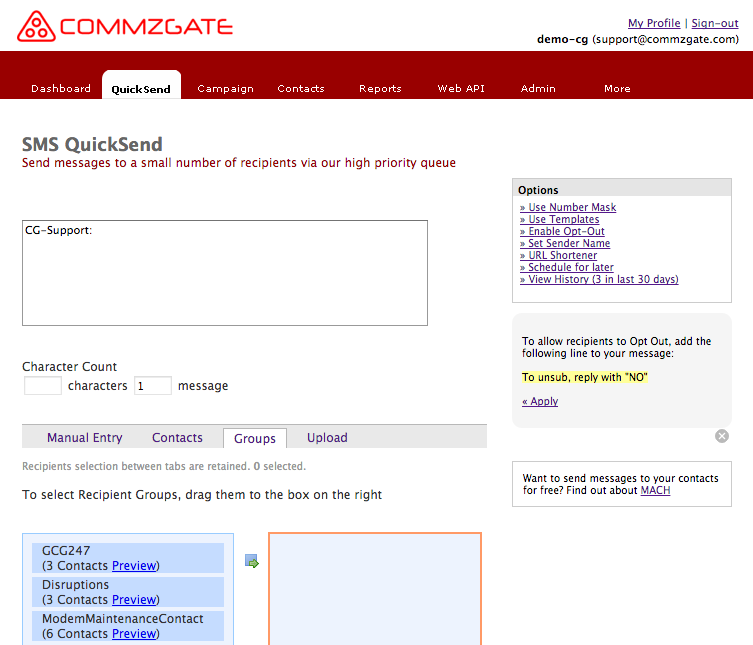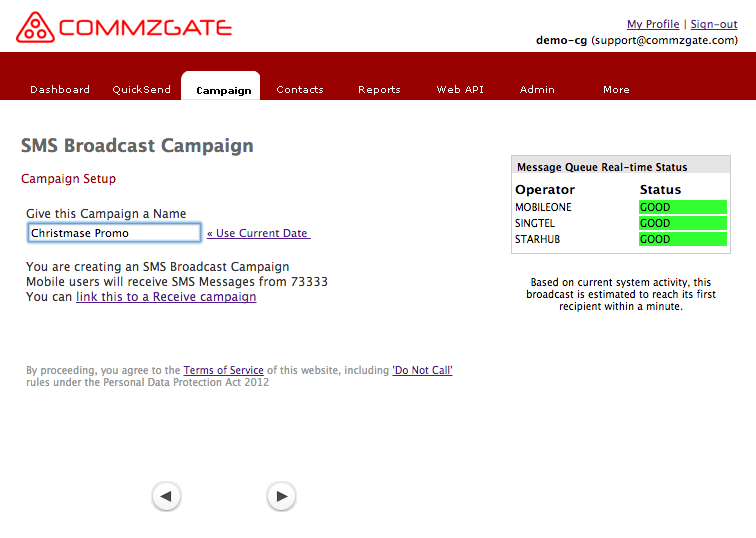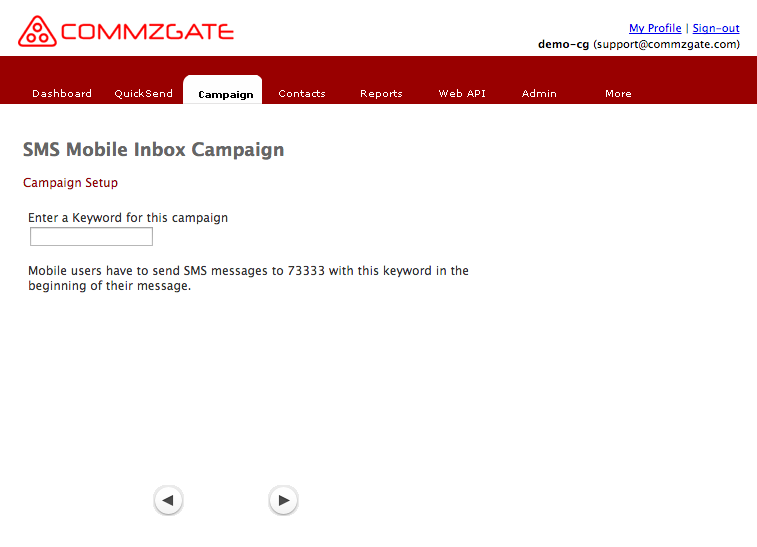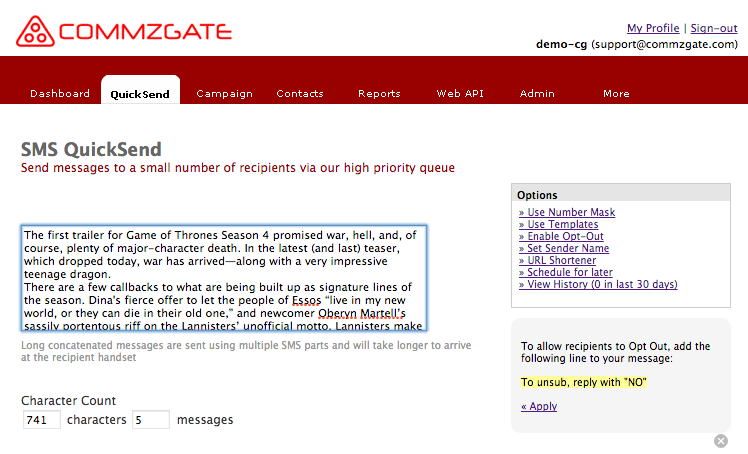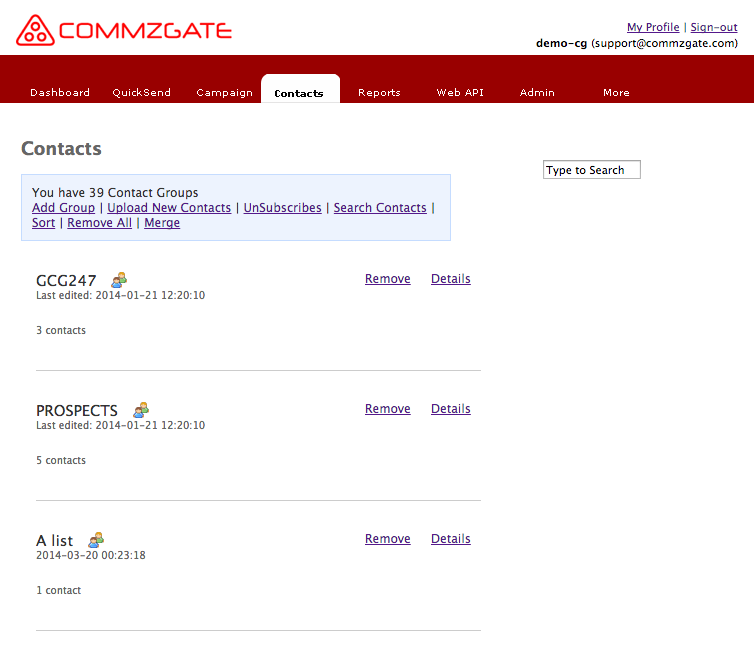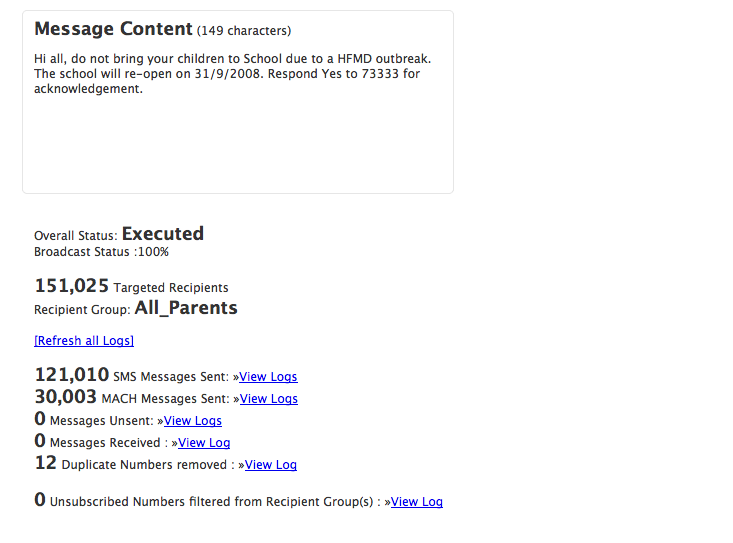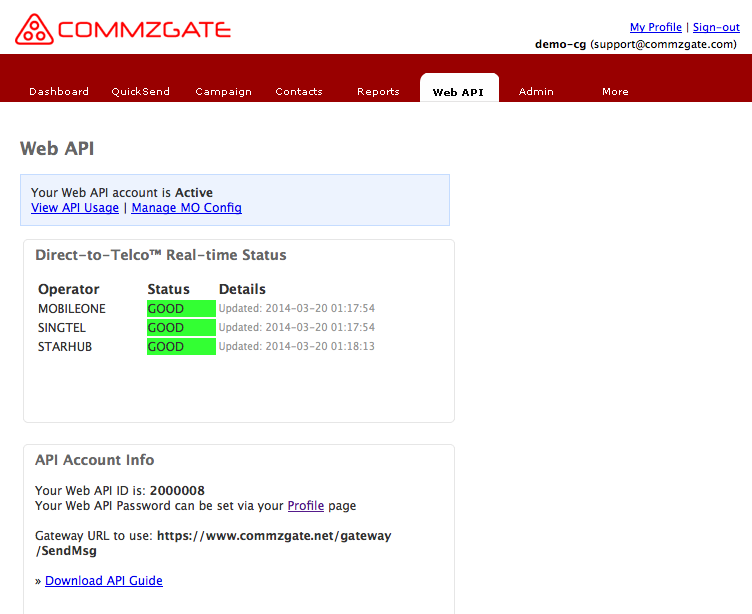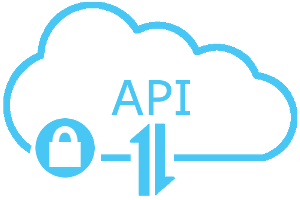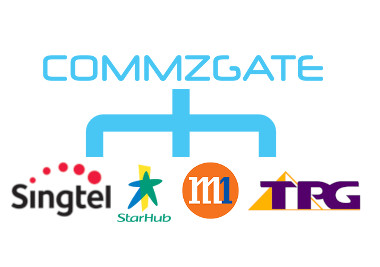Create
When you are planning to send a very large broadcasts (we support up to 3 million recipients!), use the 'Campaign Broadcast' feature, which provides you a step-by-step wizard to configure the necessary information required for your broadcast. Create a 'Receive Campaign' to receive SMS messages via our 73333 shortcode.
QuickSend utilises our special priority queue to ensure that your messages sent via this feature will always be prioritised to the head of our system, even when there are other broadcasts being processed by other users.
You can compose a message of up to 800 roman characters and yet have it arrive on the recipient mobile device as 1 single long message. We also support all known languages in the Unicode specification, including Chinese.
You can send broadcasts to go out immediately, or configure them to go out at a later date and time. No need to be back in the office just because you need to have a broadcast be sent over the weekend!
Do you have the same message content that you repeatedly send (such as payment reminders or delivery status updates)? Save these messages as templates on our Portal and re-use them repeatedly.
You can send a broadcast to a list of mobile numbers and have each recepient receive a personlised message. Personalised messages can use placeholders or be easily compiled using a speadsheet before being uploaded for broadcast.
Enhance
With SMS Number Masking, send and have SMS arrive with your own brand name (up to 11 characters) as the sender instead of a number.
Set auto-reply messages for Receive campaigns. Messages can be sent as an SMS or email.
Have SMS votes be sent to a 5-digit shortcode number and have incoming vote data compiled automatically. All data exportable as a CSV file.
Use SMS as a live Q&A tool duing conferences and have the live questions projected onto a big screen for all participants to see. Incoming questions can be moderated before being displayed.
Use our built-in utilities for automatically inserting <ADV> tags and managing SMS unsubscribes. Mobile numbers that have unsubscribed will not receive messages from you for your subsequent broadcasts. (Optional DNC look-up service available.)
Automatically convert full URLs in to short URLs, like bit.ly, to reduce your character count. Allowing smartphone users to access your rich media with a click of the link.
Manage
View detailed Reports on all the Campaigns that you had created before. In each report is a graphical summary plus details of each message sent or received organized by status. Track the real-time progress of a Campaign broadcast, plus the recipient group it was sent to. All data is easily exportable to CSV.
With an administrator-level account, you can create multiple sub-accounts for your colleagues. You will also be able to review the message usage of the sub-accounts under your care and generate monthly reports categorised by user account and feature used.
Before you send a large broadcast, our Web Portal shows you a real-time status of the health of our links to each of the Singapore Telcos. If there is congestion (which rarely happens), you will know this on real-time basis.